Gmail Gets Undo, Redo, and Strikethrough Shortcuts, New EML Download Format
Google has adding three new features for you in their Gmail
. Google is bringing the Undo and Redo shortcuts directly into the compose
window. These will help users in
correcting mistakes and edit while composing a mail. While two of the features
come in the form of shortcut buttons, the third one lets you download messages
in a different form ie, ability to download emails as .EML files.
Added Three New Features
Shortcut to undo/redo in the compose window
Shortcut to strikethrough text
Ability to download messages as .EML files in rfc822 format from Gmail on the web
Undo/Redo:
The Undo and Redo shortcuts are now added to the taskbar of
the compose window. Google has added the shortcuts to the very beginning of the
taskbar, preceding the font type and font size options.
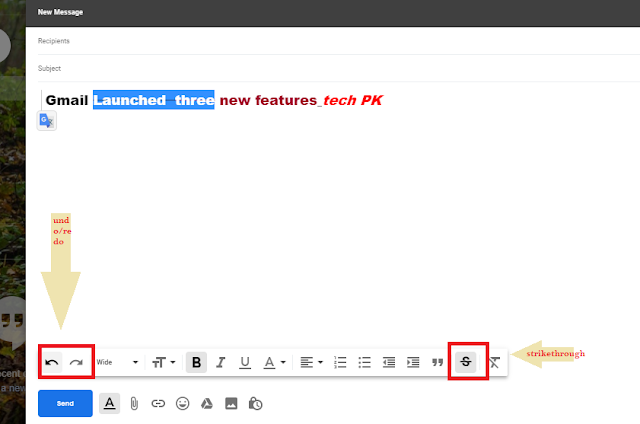
If you need to undo
an action, like if you accidentally delete the content of your draft of an
email, you can do so straight from the compose view. Anytime you have undo, you
want to also have the option of redo, so we’ve added that as well.
Strikethrough:
While struck-through text isn't something you're likely to
need very often (Google suggests using it to signify completed items in a
list), there's currently no easy way to add it to an email on the platform, so
it's a notable addition.
Strikethrough is a
visual cue that something has been completed or can be used as an edit
suggestion. We’ve heard from you that this functionality is critical to quickly
and efficiently write emails, especially when you want to visually indicate a
change in language.
Download as .EML:
This format is recognized by other email clients, allowing
you to view the Gmail content along with attachments within these clients. In
addition, with this functionality users can now add these downloaded messages
as attachments in their emails.
new download format: Open the overflow (three dot) menu and select “Download message.”
The new features are now rolling out to all G Suite users
and should be available to all of them within the next three days. Chances are
users of the free version of Gmail will see them very soon, too.








